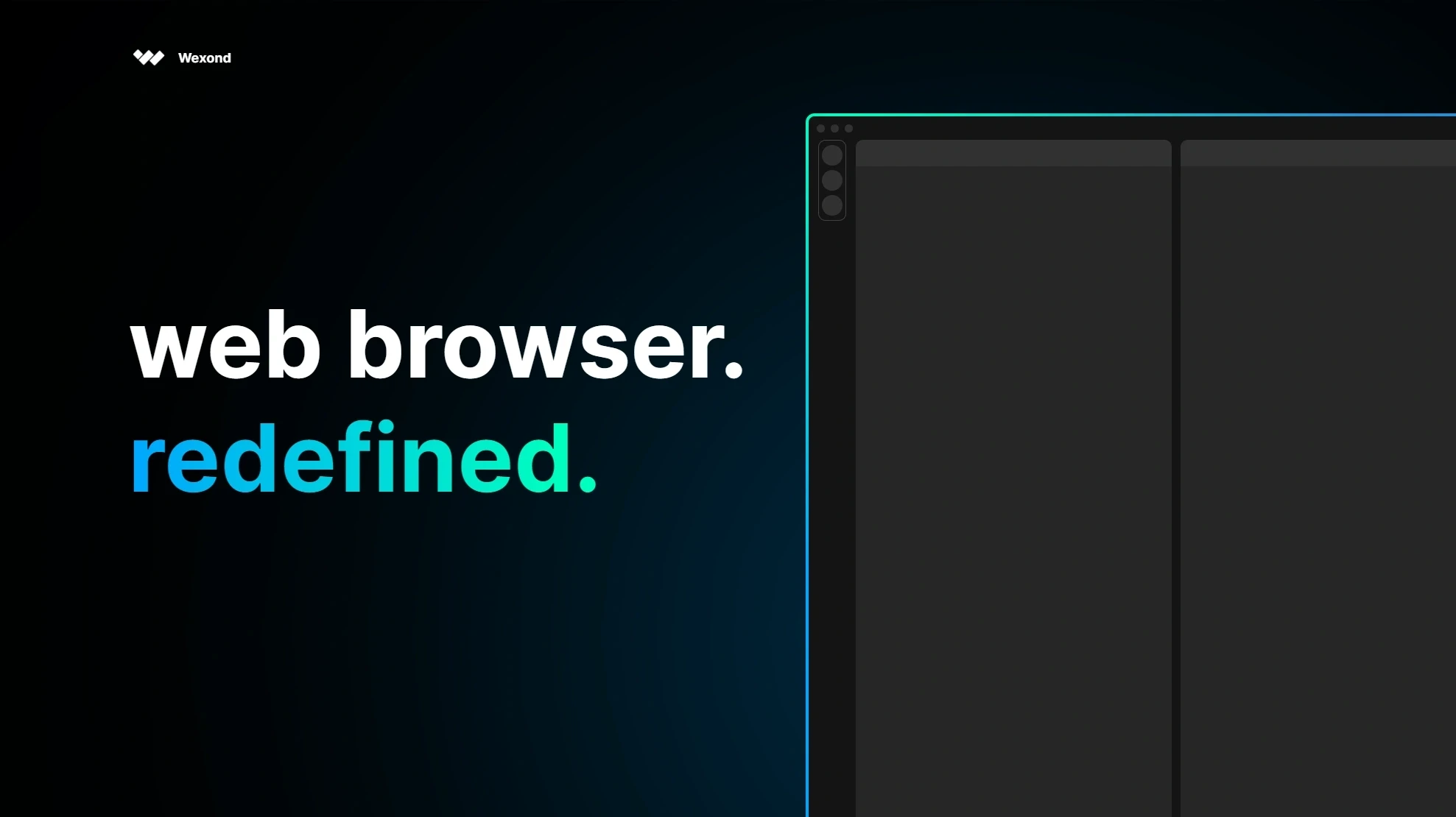Wexond is an incredible piece of software. We spend over 7 years creating it along with many other tools. It was a journey full of tries and failures.
Let's explore it with us once again!
Early Prototype
The simple project that sparked our interest in making web browsers - WebExpress.
In 2014, Eryk Rakowski (our CO-Founder) created a simple web browser based on C# framework CefSharp.
WebExpress had features such as bookmarks, history, and even some support for extensions.
Then we stumbled upon one of the best frameworks for creating desktop applications and decided to migrate to it.
WebExpress 2.0
CefSharp was alright. But it lacked something crucial. The developer experience.
We decided to move to Electron. And it was a good decision.
The first prototype of what later became Wexond (or rather BrowserBase) was based on one of the oldest frameworks for web - jQuery. Yes, you read that correctly, jQuery.
WebExpress 2.0 was our first project in Electron, but we instantly liked it.
It had everything we needed and wanted. At that time - 2016, it wasn't as popular and solid as it is today, but we saw a great opportunity in it.
Using jQuery was a beginner's mistake. Developing new features was harder and harder. We looked for something that could help us.
Looking for tech
Just like with Electron, we fell in love with React instantly. Another solution to our problems.
We rewrote WebExpress 2 and renamed it to Wexond.
We experimented with many new technologies along our way. We abandoned many of them. The ones that withstood the test of time, were absolutly the best.
UI experiments
v0.2.0
Looks quite like WebExpress 2, right?
v1.0.0
We used Typescript and Styled Components. Also the first time we started experimenting with implementing web extensions API for Electron.
It had a cool feature - a sidebar menu.
v2.0.0-beta1
Introduced a concept of an overlay - all things in one place, easily accessible.
v2.0.0-beta7
In this version, we introduced blur to our designs.
v2.0.0-beta10
We experimented with merging Multrin into Wexond, but we later decided to remove it, because of instability.
v3.0.0
In this version, we decided to abandon the overlay concept.
We Introduced redesigned bookmarks, history, and settings page along with autofill support.
v4.0.0
4.0.0 was a big milestone. It was the foundation of the future versions.
v5.0.0
This version introduced changeable UI variants. We always loved the idea that you can customize your web browser.
UI normal variant:
UI compact variant:
Also, the new tab page got redesigned.
Dark Clouds
After the release 5.2.0, we stopped maintaining Wexond. We saw a small window of opportunities to grow the project.
But there was a light in the tunnel...
We came up with a completely new idea. A never made before innovation
Common Problem
As software engineers, we all have a common problem...
Stack Overflow, Github, Google - several dozens of tabs opened.
Navigating through that many tabs is pretty hard sometimes, especially when you're looking for that one piece of information.
And nobody was working to fix that.
Chrome, Firefox, Edge, Brave...
All modern browsers look pretty much the same. The same layout, same features.
No change since the first release of Chrome in 2008.
The Game Changer
How would you solve the problem of navigating through many tabs?
We sit there for a long long time...
And we found the solution.
We looked at our ultrawide monitor. Many websites don't look good on an ultrawide monitor. You have a big chunk of empty space on the sides.
So, we opened two tabs next to each other, in a column layout.
We put 10 more tabs next to each other. Now there was a problem with space and navigation again.
And a thought came to us.
That was it! A spark that we needed once again.
What if you could put websites in a column layout that you could scroll?
The Prototype
We immediately got into implementing the idea. We forked Wexond 5.0.0.
We worked for several months and released the first closed beta version in August of 2021.
Community Reaction
People loved our new web browser. Wexond 6.0.0 was a fresh concept that was needed.
Wexond (up to version 5.0.0) as BrowserBase.
Constant Changes
We experimented with the new Wexond as always. We improved designs and added more and more features such as a command palette.
The biggest change that we introduced was migrating from Electron to Chromium. Chromium gave us more power and opportunities to improve the performance and finally, we could support all web extensions with no problem.
Here are some screenshots of Wexond 6.0.0
The scrollable column layout
Command palette
Address bar
Tab preview
Acrylic window background
Pinnable tabs
Permissions popup
Theming system
Conclusion
We always loved to experiment with cool ideas, designs, and new features. We really care about maximizing the user experience.
That's why Wexond was great. And not only...
Take a look at our products here. You may find something life-changing!